django htmx modal popup loveliness
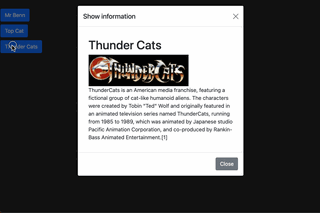
I thought to share a pattern I've been using recently, for providing modal popups, via HTMX. I'm using Bootstrap5 but this is straightforward to implement in whichever framework. As ever, HTMX has a wonderful example of how to do this in the frontend (as well any many other examples!). Here though I show how I'm doing things both front and backend, and specifically for Django. I'm doing things a little differently than the official example, cutting out some lines of code. You can find the repo (including sqlite db -- admin username and password is 'me') here: https://github.com/andytwoods/htmxDjangoModalPopup

Above is our project layout. I like to hold all my htmx files in a partials folder within my templates for a given app.
Setting the scene, we have a minimal model, containing information about kids shows from the 80s (the best era for kids shows -- my own kids would roll their eyes).
Within our template, we iterate over our shows, and use htmx to post an id back to our view. Purists may argue that I should not be attaching the id by means of a url parameter, and instead use the htmx 'include-vals' extension. I feel though that my approach achieves it's goal in maybe 20 characters, whist 'include-vals' is a lot more wordy (requiring additional html nodes to store the parameters). Intercooler, the predecessor to htmx, has the 'ic-include' tool right out of the box (you added your variables in json format ic-include="{'a':'scoobydoo', 'b': 'scrappy'}"), which I find myself wishing perhaps was not removed in htmx.
Note that when someone clicks on a show.name, htmx POSTS the server with the show.id, and the server returns rendered content. That content replaces the contents of the target 'modal-body'.
Our view detects if htmx is POSTing (using Adam Johnson's django-htmx). If so, we retrieve the desired information from the database and render content to display in the modal on the front end.
Our partial, our small template we render upon POST request, contains a script that runs when the content replaces 'modal-body'. Note that we wrap our content in a div with the 'modal-body' class so we can replace this content in the future.